01 Nov
By the end of the year, installation of Advanced Metering Infrastructure (AMI) will be complete and more than 165,000 IREA customers will have new meters.
Your new meter collects more granular usage data, which is easily accessible via My Power. (Log into My Account to access My Power.) Residential customers who would like to view their total usage outside of My Power can physically check their meter.
After your meter has synchronized with the AMI system, it will cycle through a disconnect switch status and several displays. The numbers below correspond with the small number that appears in the lower left part of the meter’s display.
Some types of accounts, such as those with time-of-use rates, utilize additional displays not shown here. Call us at (800) 332-9540 if you have questions about those or any other information shown on your meter.
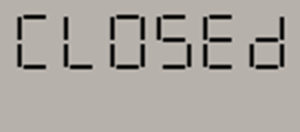
Disconnect switch status
“Closed” will appear if your meter is connected and receiving electricity; “open” will appear if the meter is disconnected.

1 kWh (Delivered)
The amount of kilowatt-hours delivered to your home since the meter was installed.

2 kWh (Received) (net meter accounts only)
The amount of kilowatt-hours IREA’s distribution system has received from solar or other interconnect systems since the meter was installed. The energy received on the distribution system will be the energy generated minus the energy used by the customer at any given moment. If there is no interconnect agreement, this field will display a zero.
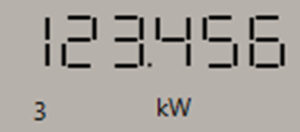
3 kW (Peak Demand)
The average of the largest amount of power you have used during any 60-minute period within the current day; these values are recorded daily by IREA, and the highest daily value is reported on your monthly bill.