There’s nothing worse than sticker shock when the electric bill arrives. Our new SmartHub platform gives you access to detailed, easy-to-read information about your electric use that can help you make informed decisions and save money.
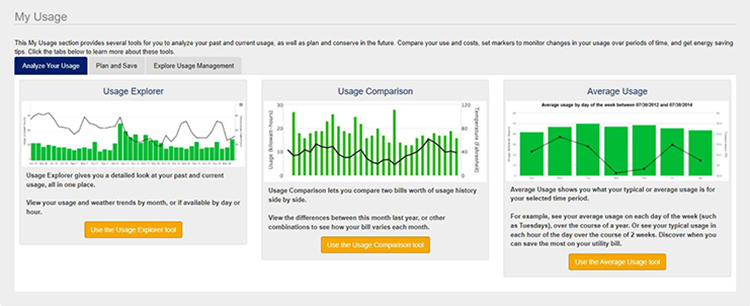
Get a detailed look at your past and current power use, view your usage and weather trends by the month, day or hour. View and compare two past monthly bills side-by-side. You can determine if changes in energy-use habits or use of a new appliance is making a difference. Plan and Save provides the ability to track energy actions you’ve taken and see the planning markers on the graph for that time period.
